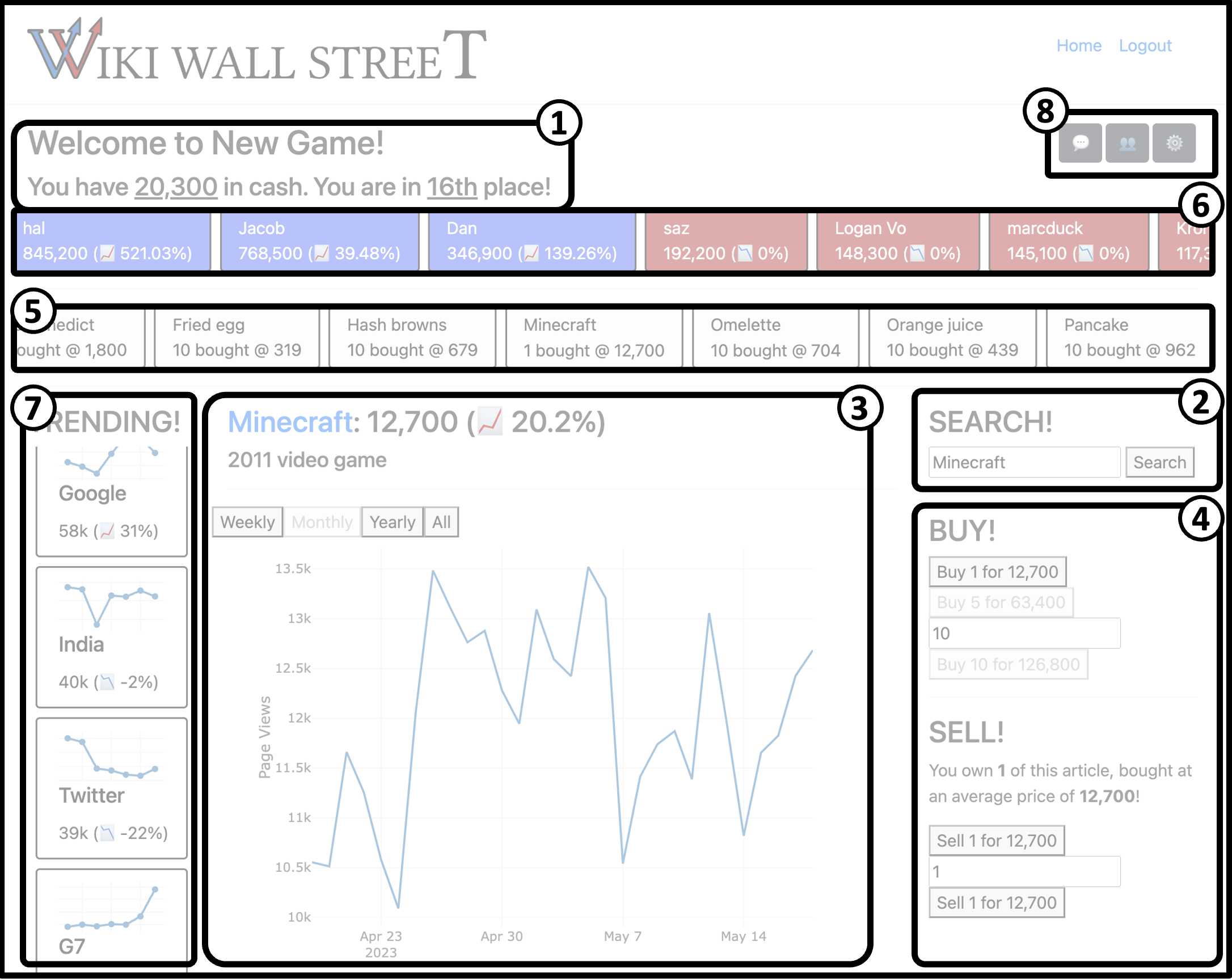I keep calling this "the stock market game but for Wikipedia articles"
but it turns out that not a lot of people know what
the stock market game is
-- it's a game where you have fake money that you can use to buy and sell fake stocks,
which track the value of real stocks. I played it in twelfth grade for a week as the only part of
my "economics unit" in my history class, which is why I'm bad with money
and spending like $15 $25 a month to host this thing.
Here, you have fake money to buy and sell Wikipedia article "stocks" -- the price of the articles are the number of page views that the article gets that day. If you're able to predict trends in the popularity of Wikipedia articles, you'll make more (fake) money!
A few more things: Wikipedia only updates their pageviews data once a day and everything in this game should update at 7 AM UTC (12 AM Pacific). I've also added themes and banlists to the game -- you can find more information about those here!
Create a new game for you and your friends or join a one! Join a private game with its Game ID or an invite link. You can join a public game by finding one in the table!
Once you're in a game, you can buy and sell Wikipedia articles using your cash. "Prices" are based on the number of page views that the article gets that day. You can use the play page to look up articles, see their pageview trends, and buy and sell them! Compete against your friends to see who can predict the popularity of Wikipedia articles the best!